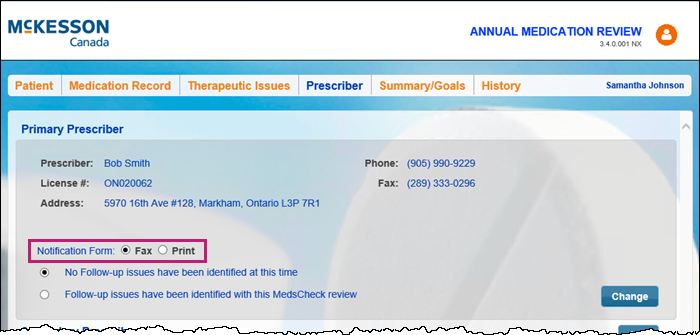Faxing or Printing the Prescriber Notification Form
From the Prescriber tab, the Healthcare Provider Notification form can be faxed or print to send to the prescriber. This form must be sent to the patient's prescriber to indicate the Medication Review was completed and to outline the outcome of the review.
- When FaxTalk is used and the prescriber has a fax number, the Fax option will automatically be selected.
Note: Forms should only be faxed if an electronic signature is captured, otherwise please print and sign the forms and then fax them manually
- If FaxTalk is not used or the prescriber does not have a fax number, the Print option will be automatically selected. When the Print option is selected, a copy of the Healthcare Provider Notification form will print for each prescriber when the review is completed. One copy of the patient’s Personal Medication Record will also print.
- If completing a Diabetes Annual or Diabetes Follow-Up Medication Review, the Diabetes Education Take-Home Summary form will also automatically be faxed or printed. As required by the ministry, this form must also be sent to the patient's prescriber.
The method by which the Prescriber Notification Form is sent can be viewed and edited in the Prescriber tab.